Enable/Disable receiving Requests
If you need to manage receiving Requests, follow these steps:
- Sign in to your DDD account.
- Go to Configurations.
- In the General tab toggle the Receive requests.
- Click Save.
You will be able to activate the receiving Request after you have been verified.
Note: When you turn off Receive request nobody will be able to see your quotes instead you turn it back on. Requests and Orders that has been already created will still be active.