How to cancel an Order
You can cancel an Order only if the maker didn't start printing your object. This means that the order state when you can cancel it is:
Inserted – it's the status the order looks like immediately after accepting the Request.
To cancel an Order:
The Order will be canceled and then aborted immediately.
Note: you will not be able to send any feedback to the maker