How to create a Request
To start a new Request, follow these steps:
- Sign in to your DDD account.
- Go to Requests.
- Click New Request.
- Upload your STL file by clicking the "browse" button or dragging and dropping it in the area. If you don't have a file, browse our Library.
- Insert all the configurations for your request:
- The Material.
- The Color.
- The Resolution.
- The Resistance.
- The Quantity.
- Rotate and move the 3D model in the position you want to show to the maker you will choose.
- Once ready click on Calculate quote.
- Pick the maker from the list and confirm.
- Select the Shipping address and the Shipping Method.
- Confirm the request.
Note: The maker won't be able to download the STL file until your Request will be accepted.