How to set Shipping price
To manage your Shipping price:
- Sign in to your DDD account.
- Go to Settings.
- Click Shipping.
- Activate the type of shipping you would like to offer (National, International, Hand Delivery).
- For each type, if you will ship always free, toggle the switch Always free.
- If you ship free over a specific total order, insert the value in the Free over box, instead leave 0 (zero).
- You can insert shipping price using Weight ranges adding rows and defining the price for each custom range.
- Click Save.
The platform will automatically calculate the object weight and will match it to your weight shipping range.
Note: The platform doesn't consider the shipping packaging weight.