Manage Payment data
To manage your Payment data:
- Sign in to your DDD account.
- Go to Configurations.
- Click Payment data.
- Add your data for at least one payment mode.
- Click Save.
Note: You will receive the payment from the consumer on one of your payment mode before you ship the object.