Change language
By default, DDD uses the browser language. If you want to change it, follow these steps:
Note: If your language is not available English will be used. When you change the language from your Profile, all email notifications that you will receive from now on will be in your selected language.