How do I set a password if I registered using Google or Facebook?
If you registered your account with Google or Facebook, you can also set a separate password for your DDD account at any time by following these steps:
- Log in to your DDD account.
- Go to your Profile settings by clicking on the box with your user picture.
- Click Security and add a New Password.
- Click Save.
Alternatively, you can request a password reset email directly through this form.
Note: At the end of the procedure you will receive a confirmation email.
Once that’s done, you will be able to log in using your email address and your new password. You will also be able to log in using the original sign-in method (via Google or Facebook).